Sokoban plugin for AutoCAD
The Sokoban plugin allows you to play the classic Sokoban game inside AutoCAD® editor. It supports AutoCAD 2016, 2015, 2014 and 2013 (both 32 and 64 bit) including verticals such as AutoCAD Architecture. Download it here for free.
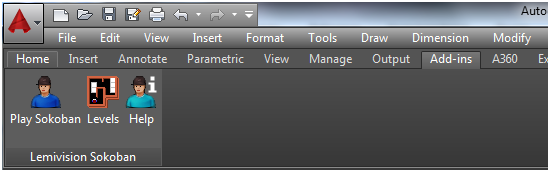
What is Sokoban?
Sokoban is a type of transport puzzle, in which the player pushes boxes or crates around in a warehouse, trying to get them to storage locations. Sokoban was created in 1981 by Hiroyuki Imabayashi, and published in 1982 by Thinking Rabbit, a software house based in Takarazuka, Japan.
Rules
The game is played on a board of squares, where each square is a floor or a wall. Some floor squares contain boxes, and some floor squares are marked as storage locations.
The player is confined to the board, and may move horizontally or vertically onto empty squares (never through walls or boxes). The player can also move into a box, which pushes it into the square beyond. Boxes may not be pushed into other boxes or walls, and they cannot be pulled. The puzzle is solved when all boxes are at storage locations.
'Wikipedia
How to install and use Sokoban plugin?
Download an installer from Autodesk Exchange. Install the plug-in and run AutoCAD. Go to Add-ins ribbon and choose Levels button. Plugin contains five levels and one template. Open first level drawing Sokoban_Level1.dwg and click Play Sokoban button. Now you are in 'Sokoban mode' which means you can use arrow keys to control the warehouseman. You can use Undo command to revert back. Click Play button again (or press ESC key) to quit the Sokoban mode. After you solve a level, Sokoban mode is automatically finished too.
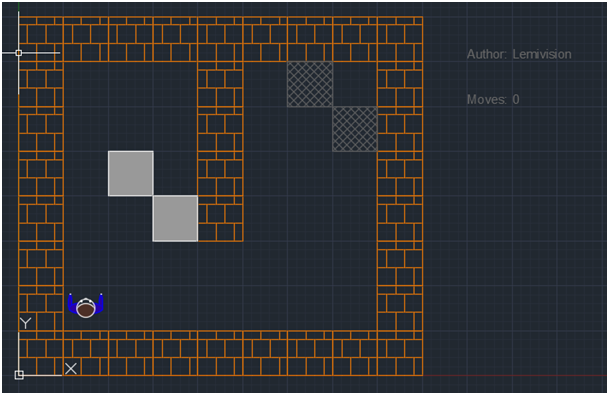
Why Sokoban in AutoCAD?
Why not. :-) The first my question was 'Is it possible to use the AutoCAD engine and API to create a simple game?'. The answer is yes and I have to say it is pretty easy. Aren't you curious about how does it work? Go on and try it. :-) Possible answers on why to install and try the Sokoban plugin are listed below:
- It is free. You don't need to pay for anything. There are not any hidden addvertisements or viruses!
- You can play it and relax after your hardwork in the office.
- Use a drawing template to create your new levels using common AutoCAD commands.
Available Sokoban commands
- sokoban
- sokobanoff
- sokobaninfo
- sokobanlevels
- sokobanup
- sokobandown
- sokobanright
- sokobanleft
I created new great level and I want to share it with others
Yeah! Send it to us and we will place your level on this webpage www.lemivision.cz/Sokoban. Email contact: lemivision@lemivision.cz